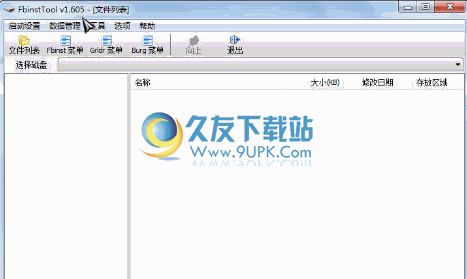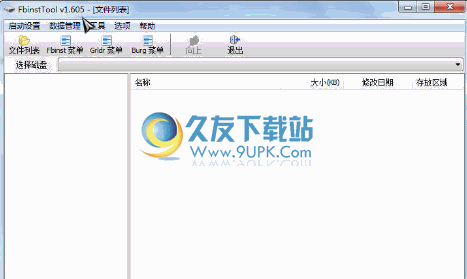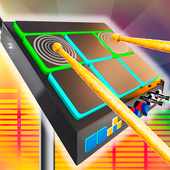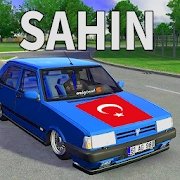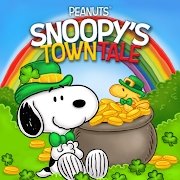FbinstTool汉化免安装版加载USB2.0模式请注意,如果是老主板,不加载该模式直接启动PE会非常之慢,
大约要7分钟,而先加载USB2.0再在返回后的菜单中启动PE,则只需30秒就可启动PE
而对较新的主板,如果先加载USB2.0,则会死机,需要直接启动PE,也只需30秒左右即可进入PE
个人使用这个工具感觉非常之好,本人原来的金士顿8GU盘,以前用各种办法都启动不了电脑,
现在我用这个工具后,手头能碰到的电脑都可以用它启动了,呵呵
部分FbinstTool命令:
Commands:
formatFormatdisk
--raw,-rFormatwithnormallayout(notbootable)
--force,-fForcethecreationofdatapartition
--zip,-zFormatasUSB-ZIP
--fat16FormatdatapartitionasFAT16
--fat32FormatdatapartitionasFAT32
--align,-aAligntoclusterboundary
--nalign,-nNUMNANDalignment
--unit-size,-uNUMUnitsizeforFAT16/FAT32insectors
--base,-bNUMSetbasebootsector
--size,-sNUMSetsizeofdatapartition
--primary,-pNUMSetprimarydatasize
--extended,-eNUMSetextendeddatasize
--list-size,-lNUMSetsizeoffilelist
--max-sectorsNUMSetmaximumnumberofsectorsperread
--chsForcechsmode
--archiveFILEInitializefbusingarchivefile
restoreTrytorestorefbmbr
updateUpdatebootcode
syncSynchronizediskinformation
--copy-bpbCopybpbfromthefirstpartition
--reset-bpbResetbpbtoinitalstate
--clear-bpbClearbpb
--max-sectorsNUMSetmaximumnumberofsectorsperread
--chsForcechsmode
--zip,-zFormatasUSB-ZIP
infoShowdiskinformation
clearClearfiles
- 苹果手机要如何安装英雄联盟手游 02-05
- 英雄联盟手游版出了吗 01-04
- 口袋版梦幻西游攻略 09-14
- 真实仙侠手游破解版推荐 09-25
- 四海兄弟最终版介绍视频怎么跳过? 01-25
- 微信8.0版本收款语音播报怎么设置? 01-23
- 微信8.0版本零钱通理财安全吗 01-23
- 四海兄弟最终版崩溃怎么办? 01-25
- 微信8.0版本微信怎么建群 01-23
- 微信8.0版本转账怎么退回? 01-23
- 怎么更新微信8.0版本 01-23
- 微信8.0版本黑名单怎么恢复好友 01-23